In today’s modern age, computer monitors have become an essential tool for work. Whether you’re a graphic designer, programmer, content creator, or even an office worker, having the right monitor can significantly improve your productivity and overall work experience. With so many options available on the market, choosing the best monitor for your specific needs can be challenging. Factors such as resolution, size, color accuracy, and connectivity options can all significantly determine the best monitors for work.
List Of Top 6 Best Monitors For Work
Here’s a list of the top 6 best monitors for work. In this context, this guide provides an overview of some of the best monitors for work available today, catering to different budgets and use cases.
1. Dell UltraSharp U3821DW

The Dell UltraSharp U3821DW is a 38-inch ultrawide monitor offering an immersive workspace with a WQHD+ resolution (3840 x 1600) and a 21:9 aspect ratio.
Its IPS panel provides wide viewing angles, excellent color accuracy, and 99% sRGB color gamut coverage and factory color calibration. The monitor also supports HDR content with HDR400 certification, providing brighter whites and deeper blacks.
One of the standout features of the U3821DW is its connectivity options. It features a USB-C port with power delivery, allowing you to connect and charge compatible devices with a single cable.
It also includes HDMI, DisplayPort, and USB-A ports for added flexibility. Also it comes with a built-in KVM switch, allowing you to control multiple devices with a single keyboard and mouse.
The monitor’s stand is adjustable for height, tilt, and swivel, providing ergonomic comfort during extended work sessions. It also includes a VESA mount for alternative mounting options.
2. LG 32UN880-B

The LG 32UN880-B is a 32-inch 4K monitor with a crisp and clear display with HDR10 support and 95% DCI-P3 color gamut coverage. Its IPS panel offers wide viewing angles and accurate colors, making it an ideal choice for creative work.
One of the standout features of the 32UN880-B is its ergonomic design. The monitor includes a built-in webcam, making it an excellent choice for remote work and video conferencing. Its adjustable stand allows for height, tilt, and swivel adjustments, providing ergonomic comfort during extended work sessions.
The 32UN880-B also features a USB-C port with power delivery, allowing you to connect and charge compatible devices with a single cable. It also includes HDMI, DisplayPort, and USB-A ports for added connectivity options.
3. BenQ PD3220U

The BenQ PD3220U is a 32-inch 4K monitor that offers a high level of color accuracy with its HDR10 support, 95% DCI-P3 and 100% sRGB color gamut coverage, and factory color calibration. Its IPS panel provides wide viewing angles and excellent color accuracy, making it an ideal choice for creative work.
One of the standout features of the PD3220U is its built-in KVM switch, allowing you to control multiple devices with a single keyboard and mouse. It also includes a USB-C port with power delivery, providing convenient connectivity and charging for compatible devices.
The monitor’s stand is adjustable for height, tilt, and swivel, providing ergonomic comfort during extended work sessions. It also includes a VESA mount for alternative mounting options.
4. Asus ProArt PA279CV
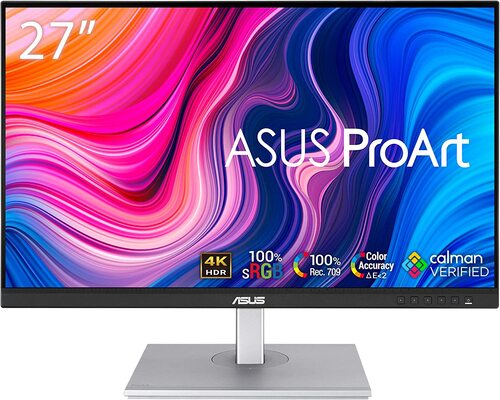
The Asus ProArt PA279CV is a 27-inch WQHD monitor with excellent color accuracy with its factory calibration, 100% sRGB and Rec.709 color gamut coverage, and HDR10 support. Its IPS panel provides wide viewing angles and accurate colors, making it an ideal choice for creative work.
One of the standout features of the PA279CV is its connectivity options. It includes USB-C with power delivery, DisplayPort, HDMI, and USB-A ports, providing versatile connectivity options for various devices. It also features a built-in KVM switch, allowing you to control multiple devices with a single keyboard and mouse.
The monitor’s stand is adjustable for height, tilt, swivel, and pivot, providing ergonomic comfort and flexible viewing options. It also includes a VESA mount for alternative mounting options.
5. SAMSUNG Odyssey G7 Series 32-Inch Gaming Monitor

The SAMSUNG Odyssey G7 Series is a 32-inch WQHD gaming monitor with an immersive gaming experience with its 1000R curved screen and 240Hz refresh rate. Its QLED display provides rich and vivid colors, making it an ideal choice for gaming and multimedia consumption.
One of the standout features of the Odyssey G7 Series is its compatibility with NVIDIA G-SYNC and AMD FreeSync Premium Pro, providing a tear-free and stutter-free gaming experience. It also includes various gaming features such as a low input lag, black equalizer, and adjustable aim point, enhancing the gaming experience.
The monitor’s stand is adjustable for height, tilt, and swivel, providing ergonomic comfort during extended gaming sessions. It also includes a VESA mount for alternative mounting options.
6. Acer Predator XB283K KVbmiipruzx

The Acer Predator XB283K is a 28-inch UHD gaming monitor with a high-quality gaming experience with its Agile-Splendor IPS display, 144Hz refresh rate, and G-SYNC compatibility. Its IPS panel provides wide viewing angles and accurate colors, making it an ideal choice for gaming and multimedia consumption.
One of the standout features of the Predator XB283K is its compatibility with both PC and console gaming. It includes HDMI and DisplayPort inputs, allowing you to connect to various devices such as a gaming PC, Xbox, or PlayStation.
The monitor’s stand is adjustable for height, tilt, and swivel, providing ergonomic comfort during extended gaming sessions. It also includes a VESA mount for alternative mounting options.
Buying Guide For The Best Monitors For Work
If you’re in the market for a new monitor for work, there are several factors to consider before purchasing. Here’s a buying guide to help you choose the best monitor for your work needs:
Display Size and Resolution:
One of the most important factors is the display size and resolution. The size of the monitor will depend on your workspace and personal preference, but a larger display can provide more screen real estate for multitasking. The resolution will affect the sharpness and clarity of the image, with higher resolutions like 4K providing a more detailed image.
Panel Technology:
The type of panel technology used in the monitor will affect the viewing angles, color accuracy, and contrast ratio. The most common panel types are IPS, VA, and TN. IPS panels provide the best color accuracy and viewing angles, while VA panels offer better contrast ratios. TN panels are the most affordable but have the poorest color accuracy and viewing angles.
Connectivity:
Consider the connectivity options available on the monitor. Most monitors will have HDMI and DisplayPort inputs, but some may include USB ports, audio jacks, and other connectivity options. Ensure the monitor has the inputs you need to connect to your computer or other devices.
Ergonomics:
It’s important to consider the ergonomics of the monitor, especially if you’ll be using it for extended periods. Look for a monitor with an adjustable stand that can tilt, swivel, and adjust for height. A VESA mount option can also provide alternative mounting options.
Special Features:
Some monitors may include special features like built-in speakers, USB hubs, or HDR support. Consider which features are important for your work needs and if they cost extra.
Price:
Finally, consider your budget and find a monitor that fits your needs within your price range. Monitors can vary greatly in price depending on the size, resolution, and features, so it’s important to balance your needs with your budget.
Considering these factors, you can find the best monitor for your work needs that provides an optimal viewing experience and helps boost productivity.
FAQs
Q: What size monitor is best for work?
A: The size of the best monitor for work depends on your preference and the tasks you will be performing. A larger monitor provides more screen real estate for multitasking, but it may not be necessary for all users.
Q: What is the best resolution for a work monitor?
A: The best resolution for a work monitor depends on the tasks you will be performing. For basic office tasks, a 1080p resolution may be sufficient, while tasks that require more detail and precision, like graphic design or video editing, may require a higher resolution, like 4K.
Q: What is the difference between IPS, VA, and TN panels?
A: IPS panels provide the best color accuracy and viewing angles, while VA panels offer better contrast ratios. TN panels are the most affordable but have the poorest color accuracy and viewing angles.
Q: What special features should I look for in a work monitor?
A: Special features like built-in speakers, USB hubs, or HDR support can be useful for some users, but it depends on your work needs. Consider which features are important for your work and if they cost extra.
Conclusion:
Choosing the best monitor for work can boost productivity and provide an optimal viewing experience. Factors like display size and resolution, panel technology, connectivity, ergonomics, special features, and price should all be considered before purchasing. By considering these factors and finding a monitor that fits your needs and budget, you can enhance your work experience and get more done.

