How to choose the best monitors for video conference and zoom? Video conferencing is a way of communicating with a group of individuals using electronic devices. In today’s hectic world, everybody can’t attend a meeting at the same time and in the same venue. As a result, you will attend or interact with others from the comfort of your own home using this device. COVID-19, a coronavirus, is largely credited with creating the “new standard.”
The demand for great video conferencing monitors has increased as people switch from working 100 percent at their office desk to working 100 percent in their bedrooms. Based on Amazon ratings, I choose seven of the best video conferencing and zoom monitors.
For video conferencing, a variety of monitors are available. So, in this article, we’ve covered the 7 best monitors for video conferencing and zoom, which will support you in selecting the right video conferencing monitor.
Best Monitors For Video Conference Comparison Table
| IMAGE | PRODUCT | FEATURES | PRICE |
|---|---|---|---|
 |
HP VH24OA MONITOR |
|
Check on Amazon |
 |
SCEPTRE C345W-2560UN MONITOR |
|
Check on Amazon |
 |
DELL P2418HZM MONITOR FOR VIDEO CONFERENCING |
|
Check on Amazon |
 |
HP ELITEDISPLAY E243 MONITOR |
|
Check on Amazon |
 |
VIEWSONIC VG2755 MONITOR |
|
Check on Amazon |
 |
ASUS VA27EHE EYE CARE MONITOR |
|
Check on Amazon |
 |
LG 29WN600-W MONITOR |
|
Check on Amazon |
1. HP VH24Oa Monitor
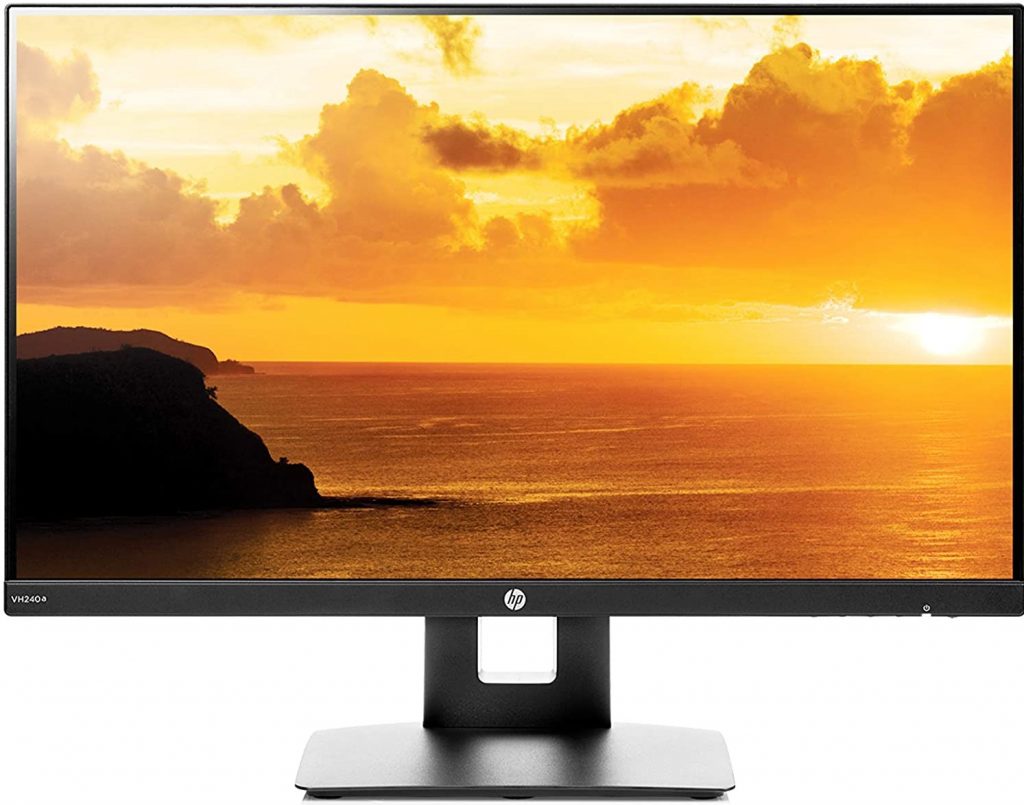
This HP VH24Oa monitor is at top of the list of Best monitors for video conference and zoom. This monitor has a 23.8-inch Full HD monitor (1920 x 1080p at 60 Hz) with a 16:9 aspect ratio and an anti-glare matte IPS LED-backlit panel (2 million pixels, 16.7 million colors). 5ms response time with overdrive for a clear picture that looks perfect and fluid without motion blur.
The integrated audio speakers provide excellent sound quality for your content which is 2 watts per channel. A slim and almost frameless ultra-widescreen monitor with 3-sided narrow bezels allows for a smooth multi-monitor setup. For laptop or multi-monitor setups, VGA and HDMI with HDCP support are available. It comes with an AC power cord and an HDMI cable.
Save money and protect the environment by purchasing an ENERGY STAR-certified monitor that follows stringent energy-efficiency standards.
2. Sceptre C345W-2560UN Monitor

Sceptre C345W- 2560UN monitor with a 34-inch screen that exactly resembles the contours of the human eye, the ultrawide, ultra-slim curved 21: 9 captures the interest of a wider audience. Adaptive Sync is a system that removes image tearing and stuttering by closing the gap between the graphics card and the monitor’s refresh rates.
With a refresh rate of up to 100Hz, images change quicker and clearer than ever, minimizing screen tearing. Eye fatigue, pain, and strains are reduced by using blue light. This makes it easier for you to work on your documents comfortably.
Whether you’re using Zoom or Skype for video conferencing, you’ll be able to see all meeting participants on the screen while also being able to execute other activities on the monitor. The panel has a 2560 x 1080 pixel resolution, an 80Hz refresh rate that may sometimes go as far as 100Hz, a 320 cd/m2 contrast ratio, and a quick 6 millisecond response time.
3. Dell P2418HZm Monitor For Video Conferencing

This 24-inch Dell P2418HZ monitor was designed especially for video conferencing. It has built-in features that are intended to meet the needs of a high-quality video conferencing monitor. Out of the box, the Dell P2418HZ has a 2MP full HD camera with a privacy shutter, a noise-canceling mic, and two speakers.
Optimized for a variety of stands and mounts, like VESA, for a more flexible workspace. Dell P Series Monitors have improved productivity-boosting features as well as a friendly user experience. When operating around many monitors, slim borders have a smoother, less obstructed image.
Dell P Series monitors have excellent Ultra HD screen clarity at an affordable price. With versatile connectivity options such as VGA, DP, HDMI, USB3.0, USB 2.0, and the headphone and mic combination jack, you can easily connect to a variety of devices.
4. HP EliteDisplay E243 Monitor

With a 3-sided micro-edge bezel, 4-way adjustability, and a 100mm VESA pattern frame, this monitor is designed for maximum efficiency and ergonomics. With adjustable tilt, height, swivel, and up to 150 mm height adjustment settings, you will find the most comfortable, active position.
Utilizing VGA, HDMI, and DisplayPort to connect to your most often used devices. With two USB 3.0 ports on the monitor, you can attach your USB accessories right to the display. The HP EliteDisplay E243m monitor is compact and equipped with an HD camera and speakers. It has a full HD resolution of 19201080 on its 24” LED display with an IPS screen. The IPS technology has a viewing angle of up to 178 degrees.
You can easily move it in a variety of ways due to the flexible swivel, height (up to 150mm), and tilt stand. It also has a 5ms reaction time and a refresh rate of 60Hz. As a result, you will have outstanding image quality. Another useful aspect is pivot rotation, which allows you to switch between portrait and landscape modes.
5. ViewSonic VG2755 Monitor

The ViewSonic VG2755 monitor is designed for the workplace environment and provides an effective end-to-end enterprise experience. USB Type-C networking combines charging, video, and audio into a single connector for ease and less cable clutter.
A premium panel produces realistic colors and vibrant images, while a frameless layout offers a virtually smooth viewing experience in multi-monitor setups. And, due to the ultra-wide viewing angles, you’ll be able to appreciate stunningly accurate images that are unbound and without limits, regardless of your vantage point. This is an ENERGY-STAR-rated product that will help you save money on energy while also reducing greenhouse gas emissions.
ViewSonic’s special ViewMode function includes presets for “Game,” “Movie,” “Web,” “Text,” and “Mono.” These preset improve the gamma curve, color temperature, contrast, and brightness to provide an optimal viewing experience for various screen applications.
6. ASUS VA27EHE Eye Care Monitor

LED backlight 27-inch Full HD (1920×1080) monitor with IPS 178° deep viewing angle screen. With Adaptive-Sync technology, you can achieve a refresh rate of up to 75Hz, which eliminates tracking and ensures crisp and consistent video playback. There is a lot of connectivity, including HDMI and D-sub ports. Its frameless design makes it ideal for almost-seamless multi-display setups, providing an even greater level of immersion.
To save on desktop space, it is VESA wall-mountable. ASUS Eye Care displays are equipped with TUV Rheinland-certified Flicker-free and Low Blue Light technology for a convenient viewing experience. A 178° IPS wide-viewing-angle screen provides clear, correct color at every viewing angle, reducing color change and offering a better viewing experience.
Splendid Visual Intelligence Technology optimizes videos and images by improving color brightness, contrast, and sharpness In addition to the Scenery, Standard, Theater, sRGB, and Night View modes, Splendid includes two additional modes: Reading and Darkroom. Low-blue Light and Flicker-free solutions also help to minimize eye strain during extended periods of usage.
7. LG 29WN600-W Monitor

29″ Ultra Large Full HD (2560 x 1080) IPS Display with 3-Side Almost Borderless Design and SRGB 99 percent Color Gamut. HDR 10 Compliant. Lock/unlock, give access to others, and see who comes and goes using your August app from anywhere – no external hub needed. Face Bore Dimensions 2 1/8″ and Ideal for Home Offices.
With a few mouse clicks, you can customize the workspace by splitting the monitor or adjusting simple monitor options. With the IPS Display, you can reconsider everything. This 29″ Wide Full HD IPS Display with a 21:9 screen ratio (2560×1080) features natural, accurate color as well as improved contrast, clarity, and detail at wide angles. See a much more realistic view of productivity and play.
Turn the large screen into your favorite online classroom by easily managing textbooks, tutorials, conversations, and searches in a single view.
Buyer’s Guide For Best Monitors For Video Conference and Zoom:
When selecting the best monitors for video conference and zoom, there are many factors to remember. The size of the conference room, the frequency at which you will use the system, the efficiency of the lighting, and your budget all play a part in monitoring selection.
Dual DisplaysWhen it comes to video conferencing, dual displays are important. Without this function, you will be unable to see both the participants and the data exchanged during the conference at the same time.
The two main types of displays are:
Light Emitting Diode (LED): This uses less energy and produces more color and contrast.
Liquid Crystal Display (LCD): It is lighter and has better image accuracy. It also has long battery life.
Room SizeIf you’re going to put your monitor in a huge room, you’ll need a larger monitor and vice versa. I will prefer monitors with sizes ranging from 27” to 35” for a conference in a small room with 2-3 people. Ones with 42”-50” widths will be suitable for 5-6 persons. If you’re planning a meeting in an auditorium, a wall-mounted projector can work.
Mounting HeightThe optimum monitor height would provide you with a convenient viewing position. You won’t have to stretch your neck if your computer is at eye level. As a result, the adjustable stand allows you to find the correct location for your monitor.
Placing the monitor just above or below the monitor ensures that you are looking at the camera lens as well as your colleague on the display. It would also be advantageous to have an adjustable stand that swivels and helps you to find the optimal height for attendees.
ResolutionYou should be aware that monitors come in a variety of resolutions. Nowadays, modern monitors have a minimum resolution of 1080p and a maximum resolution of 4K. Of course, getting the 4K Ultra HD models for a great video conference experience is preferable, but they can be costly.
Sound QualityTo get better sound quality, your monitor should have built-in speakers. Since there are built-in speakers, there is no reason to spend money on extra speakers.
This is particularly relevant in large rooms equipped with an HD projector. However, if you believe the built-in speakers are lacking, you can purchase external speakers. Whatever fits for you!
Companywide IntegrationWith the best communication device available, every employee and every conference room in your company can be video-enabled.
Meeting attendees may use the Lifesize shared directory to make one-click video conferencing that is short, convenient, and have quicker response times. People and rooms can be scanned, sorted, favorited, and connected to an active call instantaneously.
BudgetYou can choose which monitor to buy based on your budget.
If you go for the less expensive options, make sure to get the features you need, such as a webcam and microphones. Some high-priced monitors often lack advanced features.
Frequently Asked Questions:
There are lots of questions in people’s minds related to video conferencing monitors. Some of them are:
Conclusion:
I just went through the top 7 best monitors for video conferencing and zoom, as well as a quick buying guide on how to select one. All of these are from various brands and vary in price. Your viewpoint will vary from mine, but ideally, this article has been helpful.
To stop buying the wrong product, read a lot of reviews on the internet first. The simplicity and affordability of high-speed Wi-Fi, along with a drastic decline in the price of flat-screen TVs, has altered the way businesses interact — whether from a home office or larger meeting rooms.
Expensive business trips aren’t enough to meet face to face. All that is needed now is a camera device and a projector to transform every meeting room into a video meeting space.
