As a writer, the quality of your monitor can significantly impact your productivity and overall work experience. A high-quality monitor provides clear and crisp text, reduces eye strain, and improves comfort during extended writing sessions. With so many monitors on the market, choosing the best one for your needs can take time. In this article, we will explore some of the best monitors for writers, highlighting their key features and benefits, to help you make an informed decision and enhance your writing experience.
Top 8 Best Monitors For Writers
Whether you’re a professional writer or enjoy writing as a hobby, a quality monitor is an essential tool that can make your work more enjoyable and efficient.
1. LG 34WN80C-B Ultra-Wide Monitor 34” 21:9 Curved WQHD

The LG 34WN80C-B UltraWide Monitor is a top-of-the-line option for writers looking for a large and immersive display. With its 34-inch screen, 21:9 aspect ratio, and WQHD resolution of 3440 x 1440, this monitor offers an expansive workspace for easy multitasking and increased productivity.
The IPS panel provides clear and accurate colors, while the 99% sRGB color gamut ensures your work is displayed with stunning accuracy.
One of the standout features of this monitor is its USB Type-C connectivity, which allows for fast data transfer and charging and supports a 60W power delivery. This means you can charge your laptop or other devices while using the monitor, making it an excellent choice for those who frequently work on the go.
The monitor also features a 3-sided, virtually borderless design, which maximizes the screen space and gives a sleek and modern look. The stand is height and tilt adjustable, allowing you to customize the monitor’s position for maximum comfort and productivity.
2. ASUS TUF Gaming 32″ 1440P HDR Curved Monitor

The ASUS TUF Gaming 32″ 1440P HDR Curved Monitor (VG32VQ1B) is a feature-packed option for writers who enjoy gaming or other multimedia activities. With its QHD resolution of 2560 x 1440, 165Hz refresh rate (with support for 144Hz), and 1ms response time, this monitor delivers crisp and smooth visuals with minimal motion blur, making it an excellent choice for gaming or watching movies.
The monitor also supports HDR (High Dynamic Range) content, which enhances your media’s contrast and color accuracy, providing a more immersive viewing experience. The curved design adds to the immersion, making you feel like you’re in the middle of the action.
The ASUS TUF Gaming monitor also features FreeSync Premium technology, synchronizing the monitor’s refresh rate with your graphics card’s output, reducing screen tearing and stuttering. This makes it an excellent choice for gamers who want a smooth and seamless experience.
Other notable features of this monitor include built-in speakers, VESA mount compatibility, and various connectivity options, including DisplayPort and HDMI.
3. Philips 276E8VJSB 27″ Monitor
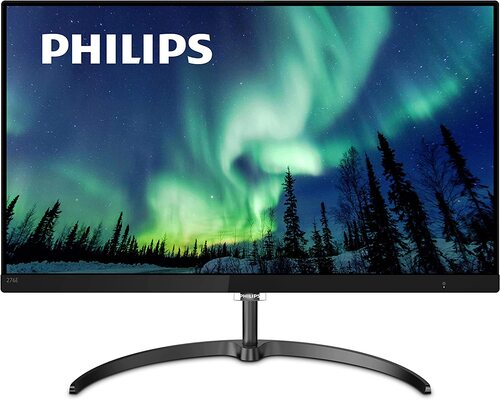
The Philips 276E8VJSB 27″ Monitor is an impressive option for writers who want a high-quality display with stunning visuals. With its 4K UHD resolution and IPS panel, this monitor offers clear, detailed images with accurate colors and wide viewing angles. The monitor also boasts one billion+ colors, ensuring your work is displayed with incredible precision and vibrancy.
The monitor features ultra-narrow borders, which maximizes the screen space and provides a sleek and modern look. Additionally, the LowBlue mode reduces the amount of blue light emitted by the screen, reducing eye strain and promoting healthier viewing.
The Philips 276E8VJSB monitor also features Multiview technology, which allows you to connect and view multiple devices simultaneously. This is a great feature for writers who need to work with multiple screens or devices simultaneously.
Finally, the monitor comes with a 4-year advance replacement warranty, which provides added peace of mind and ensures that you’ll always have a working monitor.
4. SAMSUNG UJ59 Series 32-Inch 4K UHD Computer Monitor

The Samsung UJ59 Series 32-Inch 4K UHD Computer Monitor is an excellent choice for writers with a large, high-quality display that enhances productivity. With its 3840×2160 resolution, this monitor delivers stunningly sharp and detailed images, allowing you to see every detail of your work. The monitor also features DisplayPort and HDMI connectivity, making connecting to your computer or other devices easy.
The Eye Saver and Flicker-Free modes are designed to reduce eye strain, which is especially beneficial for those who spend extended periods in front of a screen. The monitor also features FreeSync technology, which synchronizes the monitor’s refresh rate with your graphics card, minimizing lag and screen tearing.
The Samsung UJ59 monitor also features a sleek and modern design, with thin bezels that maximize the screen space and a sturdy stand that allows tilting and adjusting the monitor’s height.
5. Sceptre 24″ Professional Thin 75Hz 1080p LED Monitor

The Sceptre 24″ Professional Thin LED Monitor is a budget-friendly option for writers who want a reliable and efficient display for their work. With a 75Hz refresh rate and 1080p resolution, this monitor delivers a crisp and clear image quality, making it suitable for reading, writing, and basic multimedia tasks.
The monitor features two HDMI ports and a VGA port, providing flexible connectivity options for various devices. It also comes with built-in speakers, a convenient feature for users who don’t want to purchase external speakers separately.
The monitor’s design is sleek and modern, with a thin bezel that maximizes screen space and a slim profile that saves desk space. The stand allows for tilting, but unfortunately, it does not allow for height adjustment.
6. LG UltraGear QHD 27-Inch Gaming Monitor

The LG UltraGear QHD 27-Inch Gaming Monitor 27GL83A-B is an excellent monitor for gamers who want a high-quality display with fast response times and advanced features. With IPS 1ms (GtG) response time, HDR 10 compatibility, and NVIDIA G-SYNC and AMD FreeSync support, this monitor delivers smooth and immersive gaming experiences.
The monitor’s 144Hz refresh rate and QHD (2560 x 1440) resolution provide excellent image quality with sharp details and vibrant colors. The monitor’s sleek and modern design has thin bezels that maximize screen space and a sturdy stand that allows for height and tilt adjustments.
In addition to its gaming features, the LG UltraGear monitor also includes several advanced settings and modes, such as a black stabilizer, crosshair, and custom game mode, allowing gamers to personalize their gaming experience even further.
7. AOC CU32V3 32″ Super-Curved 4K UHD monitor

The AOC CU32V3 32″ Super-Curved 4K UHD monitor is an excellent option for anyone looking for an immersive and curved display monitor. The 1500R curvature of the screen helps to provide a more natural viewing experience and reduce eye strain. With a 4K UHD resolution and 121% sRGB coverage, this monitor offers a high-quality and vivid visual experience.
The monitor has a VA panel with a 4ms response time, which is suitable for gaming, although it is not as fast as other gaming monitors. It also has HDMI 2.0 and DisplayPort connectivity options, making it easy to connect to various devices.
One of the standout features of this monitor is its color accuracy, with 121% sRGB coverage and 90% DCI-P3 coverage, making it an excellent option for content creators and professionals who need accurate color representation.
8. ViewSonic VX3276-2K-MHD 32 Inch Widescreen IPS 1440p Monitor

The ViewSonic VX3276-2K-MHD is a 32-inch Widescreen IPS 1440p monitor with a sleek and minimalist design with ultra-thin bezels. With HDMI, DisplayPort, and Mini DisplayPort connectivity options, it’s easy to connect to various devices, making it an ideal choice for both work and entertainment purposes.
The monitor’s 1440p resolution provides sharp and clear visuals. Its IPS panel offers wide viewing angles, making it an excellent choice for content creators and professionals who need accurate color representation.
The monitor also comes with ViewSonic’s exclusive ViewMode presets, which allow you to quickly adjust the monitor’s settings for different applications, such as gaming or movie watching.
One of the standout features of this monitor is its slim and stylish design, with a profile that is only 7mm thick. The ultra-thin bezels give it a modern and sleek look, making it an excellent choice for a multi-monitor setup. The monitor also has a built-in cable management system, making it easy to keep your workspace tidy and organized.
Buyers Guide For The Best Monitors For Writers
Writing is a profession that requires a lot of concentration and focus. To ensure maximum productivity and efficiency, writers need a monitor that offers comfortable viewing, accurate color representation, and a large enough screen size. In this buyer’s guide, we’ll review the key factors to consider when choosing the best monitor for writers.
Display Type:
The first thing to consider is the type of display. There are three main types of displays: TN, IPS, and VA. TN displays offer fast response times, making them ideal for gaming, but they don’t have the best color accuracy or viewing angles. IPS displays offer the best color accuracy and wide viewing angles, making them ideal for content creation.
VA displays offer deep blacks and high contrast ratios, making them ideal for watching movies and videos. IPS displays are the best choice for writers as they offer accurate color representation and wide viewing angles.
Screen Size:
Screen size is another important factor to consider when choosing a monitor. A larger screen size will offer more screen real estate, making it easier to multitask and work on multiple documents simultaneously.
However, a larger screen size also means a larger monitor, which may not be suitable for small workspaces. A 24-27 inch monitor is generally a good choice for most writers.
Resolution:
Resolution refers to the number of pixels on the screen. The higher the resolution, the sharper and more detailed the image. A resolution of 1080p or higher is recommended for writers, as it offers clear and sharp text.
Refresh Rate:
Refresh rate refers to the number of times the screen refreshes per second. A higher refresh rate results in smoother motion and reduces eye strain. However, a high refresh rate is optional for writers as writing doesn’t involve a lot of motion. A refresh rate of 60Hz is sufficient.
Ergonomics:
Ergonomics refers to the monitor’s adjustability and comfort. Look for a monitor that can be adjusted for height, tilt, and swivel and has a low blue light mode and flicker-free technology to reduce eye strain. A VESA mountable monitor can also be an advantage if you want to mount it on a monitor arm.
Conclusion:
When choosing the best monitor for writers, the key factors are the display type, screen size, resolution, refresh rate, and ergonomics. An IPS display with a resolution of 1080p or higher, a screen size of 24-27 inches, and a refresh rate of 60Hz is ideal for most writers.
Look for a monitor with adjustable height, tilt, swivel, low blue light mode, and flicker-free technology to ensure maximum comfort and reduce eye strain. By considering these factors, you can find the best monitor that will help you maximize your productivity and focus as a writer.
