The best monitors with built-in speakers are the choice of both beginners and professionals. Many users are not interested in pairing external speakers with their monitors. Some don’t want to spend extra money buying speakers while others look for space-saving monitors.
If you are one of these users, a monitor with built-in speakers can work for you. It will let you enjoy audio tasks while playing or working. It is also the best option in companies and classrooms where audio is essential, but speakers cannot be used due to limitations.
In that situation, a monitor with a built-in speaker will fulfill all the users’ needs. These high-quality monitors make your work more interesting without any hassle.
Most users irritate by having lots of devices on their working table and want to minimize their number. The monitors with built-in speakers provide you with the opportunity to listen to audio without being crowded with more devices.
Now the question is How to choose the best monitor with built-in speakers? So we pinpointed some of the best and most affordable monitors for you. These are some of the best options available right out there. Take a look and decide whether any of them is perfect for you or not.
Reviews On The Best Monitors With Built-in Speakers
1- HP VH240a
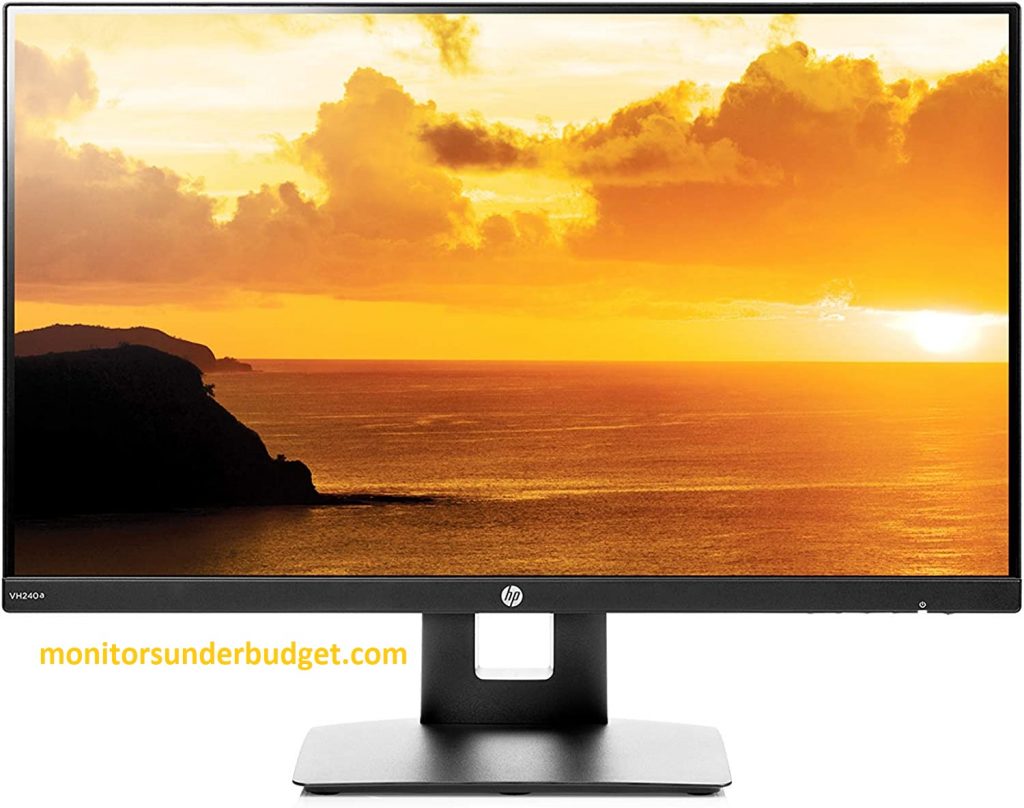
If you are looking for the best and most affordable monitor with built-in speakers, then HP VH240a is the best in the market. It offers great specifications as compared to its competitors.
The monitor comes with 2 x 2 watts integrated stereo audio speakers that provide crisp and clear sound for your audio content. It’s the main thing to consider in this stylish monitor. HP VH240a is perfect for personal use, gaming, and business purposes.
The full HD 1920 x 1080p screen with a 23.8 inches large panel lets you enjoy movies and games to their fullest. Its 60Hz refresh rate with a 16:9 aspect ratio makes it a fantastic choice for users to buy.
Besides that, it comes with an anti-glare IPS LED-backlit panel to provide better image quality. The LED-backlit technology is specially designed to consume less power than most conventional LCD monitors.
The HP VH240a is stylish in design with slim bezels and VESA mounting holes. Its ergonomic stand allows the user to rotate, tilt, swivel, and adjust the height of the monitor.
This feature is mostly seen in high-budget monitors. It offers a good response time of approximately 5 ms, which promises no ghosting effect during gameplay or watching movies.
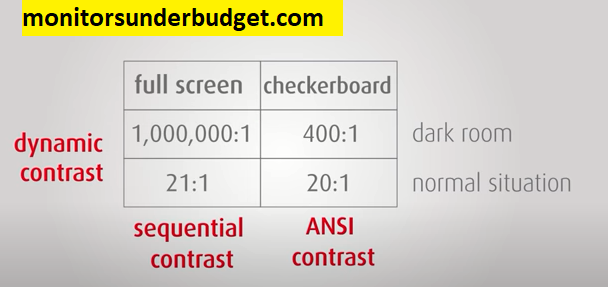
It has a contrast ratio of 1000:1 that shows excellent high contrast and vivid images. The glossy finish design with an anti-glare coating is easy to clean. Watch movies and play games for hours without any viewing issues and eye tiredness.
2- BenQ 27 Inch Monitor

BenQ is another affordable monitor in the market. This one of the best monitors with built-in speakers offers 27 inches FHD 1080p widescreen IPS display with 250 nits of brightness. The colors and accuracy are excellent. It’s the most popular product for gaming among many users.
The 178-degree wide viewing angles show clear images from any side. With several impressive features, the BenQ monitor has become the first choice to go for.
The built-in speakers are decent and clear. It has an elegant design with slim bezels and a space-saving base. The patented eye-care technology is the main feature to notice in this monitor.
It adjusts the brightness automatically for comfortable viewing. While it’s zero flicker and low blue light technology prevent eye strain and headaches. This eye technology delivers excellent images.
BenQ comes with a 60Hz refresh rate and an average response time of 5 ms. A good number of ports are available, including a headphone jack, Display port 1.2, HDMI 1.4, and VGA.
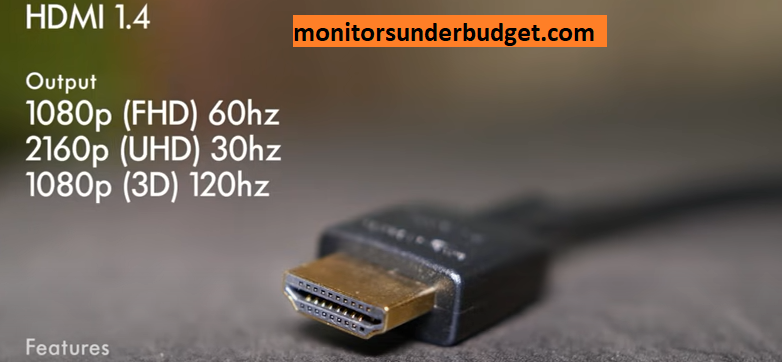
You can neatly hide the cables inside its hidden cable compartment for a clean and beautiful look. It is the best choice for office work, web surfing, programming, watching movies, streaming, and light gaming.
The solid build quality makes it attractive and durable. The VESA wall mount 100 x 100 mm allows you to hang the monitor on the wall for convenience. The only limitation of this monitor is that it can only be tilted. Overall BenQ monitor is a great monitor with quality features and is available at an affordable price.
3-Acer Nitro VG271

The Acer Nitro VG271 performs exceptionally well in most cases. Great peak brightness, wide viewing angles, fast response time, and low input lag are some impressive features of this monitor. The build quality is decent and stylish. The monitor body’s portion is made up of plastic.
Both the horizontal and vertical viewing angles are great to watch. There are 2 built-in speakers, 2 watts per speaker that offer better sound quality. This monitor is one of the best choices for gamers.
This one of the best monitors with built-in speakers has a full HD 1920 x 1080p screen. The 16:9 aspect ratio presents high-quality and stunning images with excellent detail. The zero-frame design offers thin frames freeing up the screen space to make the picture appear more prominent and clear.
The AMD Radeon technology offers no stuttering and tearing, providing the smoothest gaming experience ever. The IPS technology is used to deliver premium colors from any viewing angle.
Acer Nitro VG271 has a fast response time of 1ms. All dramatic transitions and fast-moving actions are rendered smoothly. The 144Hz rapid refresh rate speeds up the fps and displays ultra-smooth motion scenes.
It shortens the frame rendering time and lowers the input lag, resulting in an excellent gameplay experience. A good number of connectivity ports are placed on this monitor. It includes 1 display port and 2 HDMI 2.0 ports.
The Acer VisionCare technology is there to keep your eyes safe. It protects you from headaches and eye strain when using the monitor for a long time.
Although 2 watts, each speaker still produces decent, crisp, and clear sound as compared to other monitors available at the same price. It also supports HDR content.
4- Dell S2719H

For business and personal use, the Dell S2719H monitor is a superb device. A full HD 1920 x 1080p IPS display with a 60Hz refresh rate is amazing.
The Dell Infinity Edge display technology provides phenomenal pictures, so you won’t miss anything. A large 27 inches display offers wide viewing angles and rich colors. The viewing angles are great, no matter whether you sit or stand.
Dell offers superior sound quality with its 5W dual speakers tuned by Waves MaxxAudio. Enjoy the life-like sounds, more immersive cinematic experiences, and more dynamic music when playing your favorite songs.
It has a flicker-free display with comfort view. This technology filters out dangerous blue lights which affect the eyes and allows you to view the screen for an extended period.
Looking at the design and build quality, you’ll love the remarkable product Dell has manufactured. This stylish and attractive monitor fits easily on the desk and looks good. The super-thin bezels and shiny black plastic at the back feel premium and solid.
With its dual HDMI ports, you can switch seamlessly between work and play without rearranging the cords. Ports and slots are placed wisely in this one of the best monitors with built-in speakers. It has 2 x 5W speakers, a power adapter port, HDMI 1, HDMI 2 port, and an audio line out port.
Dell always ranks first when it comes to performance. It works smoothly when playing 1080p videos and FHD games. You can also watch 2k movies without any problem. It’s an overall good choice for games as well as for personal use. The affordable price makes this monitor worth buying.
5- ASUS TUF Gaming

Asus TUF VG27AQL1A is an excellent gaming monitor packed with some powerful specifications. It features a variable refresh rate and HDR10 support. The high-resolution screen and quick response time with incredibly low input lag make it one of the best monitors for gaming.
Watch your favorite movies and shows with wide viewing angles and impressive display quality. Asus has designed this monitor, especially for professional gamers to let them enjoy the immersive gameplay.
The modern and stylish design is made of solid plastic that feels durable. The sleek and thin bezels on the three sides make this one of the best monitors with built-in speakers look different from others. The stand is robust and supports the monitor very well.
Asus eye care technology is provided in this monitor. The low blue light and flicker-free technology minimize eye fatigue and offer a comfortable viewing experience. Due to its ergonomic stand, you can easily swivel, tilt, pivot, and adjust its height.
The display screen can’t get better than this. It packs a large 27 inches WQHD 2560 x 1140 display with a native refresh rate of 144Hz. Moreover, the maximum refresh rate is170Hz which ensures a superb viewing experience.
Its fast 1ms response time and extreme low motion blur sync eliminate ghosting and tearing to provide high frame rates. Moreover, NVIDIA G-Sync compatibility ensures smoother gameplay and eliminates screen stuttering and tearing.
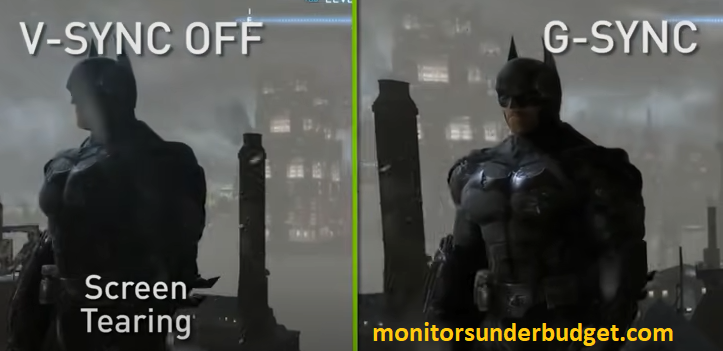
Asus TUF VG27AQL1A has built-in speakers that offer a crystal-clear voice. There is no need to buy speakers and waste extra bucks. The built-in speaker fulfills all the audio needs, but you can also connect external speakers.
It provides robust connectivity with its 2 x HDMI 2.0 ports, USB 3.0, earphone jack, and Display port 1.2. The shadow boost brightens the scenes and enhances the picture details. Overall, TUF VG27AQL1A is an extraordinary monitor in all aspects.
This one of the best monitors with built-in speakers performs exceptionally well in gaming as well as in other tasks.
6- Sceptre 24 (E248W-19203R Series)

The Sceptre E248W-1920R is an affordable choice for those who spend equal time working and playing casual games. It comes with twisted-Nematic (TN) panel, which is good at this price range.
Delivers rich and accurate colors to watch. The 75Hz refresh rate is not something you can consider for playing modern games. But for the budding gamers and enthusiast media editors, it is a good choice on a tight budget.
Looks decent and attractive on any desktop due to its silver metallic cabinet and slim bezel borders. The trapezoid-shaped stand with a docking point rests your keyboard.
Most budget monitors offer plastic build quality. Sceptre has a solid metal body which makes it durable and lasting as compared to other monitors.
The 24 inches large TN panel offers Full HD 1920 x 1080 resolution and a 16:9 aspect ratio. You can easily watch Full HD 1080p content on your screen. A fast response time of 5ms and 230 cd/m2 peak brightness are great to see in this affordable monitor.
Sceptre E248W has built-in speakers which are perfectly suitable for work and gaming. They deliver smooth and robust audio.
The adaptive sync technology used in this one of the best monitors with built-in speakers eliminates image stuttering and tearing.
While the anti-flicker technology shows crisper images by blocking the backlight from flickering. The blue light shift allows the user to watch, play and work comfortably by reducing the blue light. Now enjoy everything without straining your eyes.
The VESA wall mount facility allows you to choose the optimum viewing position. It saves your space and provides neatness. There are two HDMI ports, an audio in, a headphone jack, and one VGA port to provide good connectivity.
7- Acer CBL282K

Acer CBL282K is the most beautiful and astonishing monitor ever. Its sleek and stylish design is just mind-blowing. Till now, Acer CBL282K is one of the best monitors with built-in speakers.
The 2 x 2 watts stereo speakers produce excellent crisp sound and perform exceptionally well in playing audio of movies and games. The eye-catching and stunning 4k display is something we haven’t seen in this price range yet.
Acer packs a large 28 inches 4k 3840 x 2160 display screen that delivers stunning colors and excellent detail. The zero frame design gives maximum visibility from edge to edge.
The 178-degree In-plane switching (IPS) allows seeing the display from the front, center, or any angle. The display is very responsive, having a 4ms response time. It reduces deviation and delivers high-quality images.
The AMD Radeon Free Sync technology keeps the display smoother by reducing stuttering and tearing. The eye-safe display is designed after years of research.
This innovation prevents the eyes from blue light and, at the same time, maintains the vivid color quality. 90% DCI-P3 offers more vibrant colors than sRGB, which results in realistic color reproduction. If you are a professional or photo enthusiast, you will love the accurate colors of this monitor.
Acer CBL282K has designed an effective and comfortable stand with an adjustment facility. It offers a 360-degree swivel, -5 to 35-degree tilt, and 7-degree height adjustment.
The quick-release design allows you to easily separate the monitor from its stand and can be wall-mounted (VESA). For connectivity purposes, it includes 1 x display port and 2 x HDMI 2.0 ports.
Overall the Acer CBL282K is an incredible monitor offering an unmatched viewing experience. The 4k resolution, adjustable stand, and eye-safe technology make it worth buying.
Buying Guide For The Best Monitors With Built-in Speakers
1- Speakers
One of the main things to consider before purchasing is the monitor speaker. Everyone cannot afford to buy the speakers separately, which also costs more money.
Most of the monitors are equipped with normal speakers that work well in terms of operating system sounds. Unfortunately, watching movies and playing games disappoint the users.
If you are a gaming monitor user, you don’t have to worry about the speakers. Professional gamers use the headset or headphones during gameplay. You should also try headphones if you have not tried them. It provides an immersive gaming experience.
2- Wattage
The built-in speakers come with 2 watts which is significantly less and produce average-quality sounds. You must look for a 5-watt built-in speakers monitor so that you can easily watch and play the content you love.
But not only the speakers are essential, the monitor must have good resolution, display, and hardware features. The combination of these features provides an overall good quality monitor.
3-Display
The display panel is very important because the quality of content very much depends upon it. There are several types of displays like Twisted Nematic, IPS, LCD, LED, and more.
The twisted nematic display offers a good refresh rate, faster response, and less input lag. But they have low color accuracy and bad viewing angles.
IPS screens are widely used nowadays as they perform exceptionally well. They offer accurate colors, brighter contrast, and good viewing angles.
While LEDs are more efficient and deliver excellent color accuracy and sharp images. It offers more depth and detail as compared to TN and IPS displays.
4- Price
You must consider the price before buying. There are low-budget to expensive monitors available on the market, but it’s tricky to select the right one.
The price directly affects the specifications of a monitor. We recommend you to check our list as we have mentioned the best affordable and some budgeted monitors with built-in speakers.
5- Ergonomics and Ports
Both ports and ergonomics are important factors. One leads to comfort, while the other means connectivity. Look for the monitor to have height adjustment, tilt, swivel, and pivot options. So that moving the screen becomes easier for you.
Ports provide connectivity options. A greater number of ports means good connectivity. Always look for the best connectivity features. Choose a monitor with at least a USB, HDMI, and display port.
FAQs About The Best Monitors With Built-in Speakers
Q1- What is the Refresh Rate?
A– Refresh rate means per second how many times your monitor display draw a new image. It is measured in Hertz. A higher refresh rate means faster will be new images drawn, and the display will work smoother and faster.
For example, a 144Hz refresh rate means the image will be refreshed 144 times per second. Always prefer the higher refresh rate monitor if you have a budget in your pocket.
Q2- Why get a monitor with built-in speakers?
A- There are many reasons to get a monitor with built-in speakers. Some users cannot afford to buy external speakers. Many of them don’t want to see any type of cable near the monitor.
So in these cases, purchasing a monitor with built-in speakers is better. It saves space and money for the user. Moreover, the built-in speaker will work perfectly in different situations such as playing a video in your office or classroom.
Q3- Can we connect external speakers to a monitor?
A- Yes, you can easily connect your external speakers to a monitor with built-in speakers. You can easily connect external speakers via USB or any other compatible port. In case it is not working, you may change audio settings on your system and set the output to external speakers.
Conclusion
Purchasing a good monitor according to your need is a wise decision, and for that, you have to look and search for the best one. Thousands of monitors are available in the market, and it is complicated to pick the right one.
But there is no need to panic as we have mentioned some of the best monitors with built-in speakers. Look at them and select the right one according to your budget and requirement.

