Why are the best Thunderbolt 4 monitors not easy to find? Thunderbolt 4 is the technology that allows you to use a single USB-C connection to transport data, provide visual output to a monitor, and power your PC and Mac M1.
Thunderbolt 4 is guaranteed to satisfy certain minimum criteria, making it the most comprehensive USB-C connection option currently available.
While laptops are convenient to carry along, their smaller displays are inappropriate for multitasking and productive tasks. Investing in an external display provides you with the best of both worlds: a greater workspace and a portable computer for travel.
When you choose a Thunderbolt 4 monitor, you’ll just need one cable for power, display, and data, which will reduce cable clutter on your desk.
Thunderbolt 4 gaming monitors, without a question, have improved our lives. More ports are a characteristic that technology makers could improve, as disconnecting one connection to attach another wastes a lot of time.
In any case, you may solve this issue by purchasing a thunderbolt 4 docking station. We’ve compiled a list of the best monitors that support Thunderbolt 4. These monitors will make life a lot simpler for you.

Best Thunderbolt 4 Monitors Comparison Table:
To connect to the best Thunderbolt 4 monitor for your workplace, you must purchase USB-C hubs with multiple Thunderbolt 4 connections. If you need a quick and portable way to connect your computer to the internet, this is a must-have item.
High-resolution external monitors are required for the most productive workplace and will allow you to take advantage of the significant increase in display real estate.
We looked at a variety of high-resolution monitors to find the best Thunderbolt 4 monitors for you.
| IMAGE | PRODUCT | FEATURES | PRICE |
|---|---|---|---|
 |
LG 40WP95C-W 40” MONITOR |
|
Check on Amazon |
 |
BENQ PD3220U MONITOR |
|
Check on Amazon |
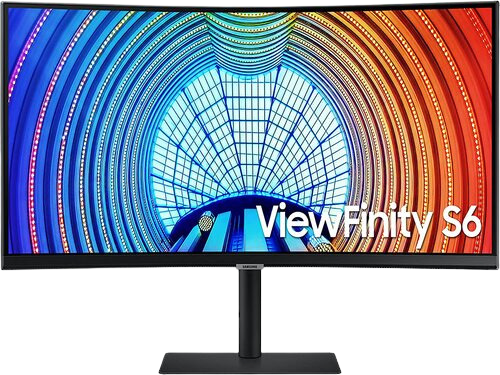 |
Samsung 34″ ViewFinity S6 Series |
|
Check on Amazon |
 |
Samsung 27-Inch ViewFinity S8 Series MONITOR |
|
Check on Amazon |
 |
ASUS PROART DISPLAY |
|
Check on Amazon |
 |
LENOVO THINKVISION P27H |
|
Check on Amazon |
1. LG 40WP95C-W 40” –Thunderbolt 4 Monitor

LG 40WP95C-W provides a larger viewing area for working or watching. This UltraWide Monitor brand will help you increase your productivity. This curved WUHD Nano IPS Display provides realistic, accurate color, contrast, clarity, and detail at broad angles, with a 40″ display and a 21: 9 screen ratio.
AMD FreeSync technology allows gamers to play high-resolution, fast-paced games with smooth, fluid movement. With dynamic Action Sync, you’ll be able to react to the action, opponents, and every moment with little input lag and incredible speed.
By brightening gloomy environments for increased eyesight and a competitive edge on the competition, Black Stabilizer provides a pro-level gaming experience. Built-in 10W Stereo Speakers with Rich Bass will take your sensory experience to the next level.
Textures, components, character motions, and actual light and shadow are all enhanced by this display technology. The 3-Side Virtually Borderless Display on this ultrawide monitor includes a tilt and height-adjustable stand.
Whatever the job, the LG UltraWide Monitor reveals a panoramic perspective and high-performance capabilities to boost productivity to new heights with Thunderbolt 4 with 96W Power Delivery.
2. BenQ PD3220U Monitor
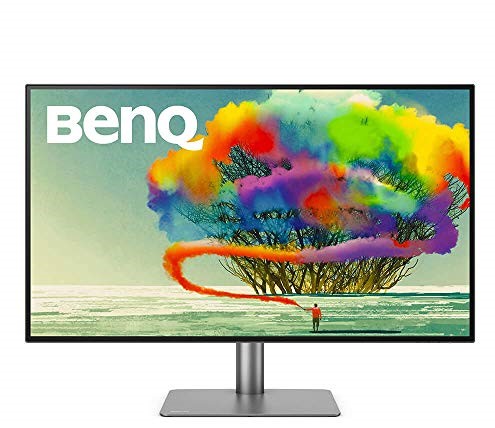
You can save money by purchasing a cheaper Thunderbolt 4 monitors, but you won’t get the same functionality or visual quality as the PD3220U.
The screen it’s based on is stunning, and Thunderbolt inputs and daisy-chaining compatibility make it even more useful. The monitor’s overall construction quality is likewise outstanding.

Daisy-chain two 4K displays for quick data, audio, and video transfer over HDMI, DisplayPort, and USB-C.
With DualView, you may compare two files side by side. Compare and edit images and videos side by side on one screen in dedicated CAD/CAM, Darkroom, or Animation display modes.
To view files, images, or videos from two computers on one screen, use the Keyboard Video Mouse (KVM) switch. With preset and adjustable features, Hotkey Puck G2 allows you to change modes fast and easily.
Low Blue Light filters harmful blue light, and ZeroFlicker prevents screen flickering. Eye strain and injury should be avoided at all costs. Using this technology will benefit your eyes.
Adjust the image brightness and contrast for better results in low-light situations. In 3D animation, improve the clarity of dark parts without overexposing bright ones.
In technical representations, enjoy greater line and form a contrast. The PD3220U monitor from BenQ features tailored display settings for professional results.
3. SAMSUNG 34″ ViewFinity S6 Series 4K UHD–Thunderbolt 4 Monitor
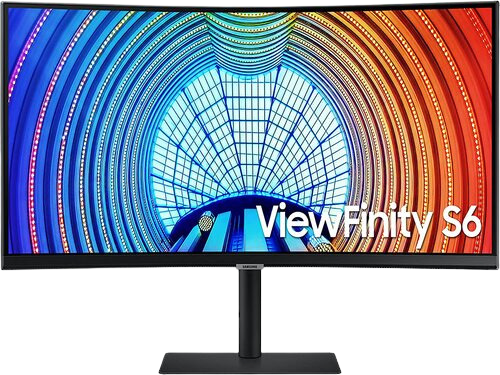
Samsung 34″ ViewFinity S6 Series monitor features two Thunderbolt connections, low bezels, portrait orientation compatibility, and a 100Hz refresh rate.
The nearly borderless display is crisp and vibrant, with vibrant colors. The monitor offers a DCI-P3 color accuracy of 98 percent and is height, pivot, and tilt adjustable.
At 34 inches, this is the ideal 4K monitor for most customers who want a decent design and sharp image. With four times the quality of Full HD, UHD 4K resolution reveals astonishing clarity and exquisite detail.
Furthermore, this monitor is intended to operate with suitable calibration equipment to ensure perfect color, brightness, and other changes. DCI-P3 Digital Cinema Color Standard allows you to edit on-location video with full-color expression.
It reproduces digital color material exactly as you intended using the on-site preview camera, allowing for fine editing and complete control in post-production by allowing for correct conditions.
Such as shadow detail, color, saturation, and brightness. True high-end picture quality is achieved by combining more accurate color and a wider contrast ratio.
High dynamic range (HDR) intensifies the contrast between bright and dark areas of a picture, while Nano IPS improve color management by covering 98 percent of the DCI-P3 color space, the digital film industry standard.
With a single connection for video/audio and data transfer, as well as simultaneous laptop charging, Thunderbolt connectivity simplifies setup.
This is the most flexible Thunderbolt ever, making it ideal for demanding professionals. The compact link can handle 40Gbps data and high-bandwidth video, including a 4K output to two panels or a 5K/60fps signal to one panel.
4. SAMSUNG 27-Inch ViewFinity S8 Series

The Samsung 27-Inch ViewFinity S8 Series display provides outstanding Ultra HD visual quality for PC viewing, gaming, and more. This ultra-high-definition (UHD) monitor produces breathtaking visuals.
With an outstanding pixels for unmatched realism, with a resolution four times greater than Full HD. Enjoy the latest 4K content with incredible realistic clarity that will make you feel as if you’re there.
With an improved HDMI (v2.0) that supports UHD images at a 165Hz frame rate, a 4K video will play easily and without delay.
For a long time, read papers, play games, watch movies, and edit images, you’ll have a more comfortable, more appealing vision, free of eye strain or tiredness.
Even with fast-moving scenes, enjoy smooth images. To eliminate input latency and drastically reduce visual tearing and distortion while gaming, automatically syncs the screen refresh rate with the frame rate of your content.
5. ASUS ProArt Display

With resolutions up to 4K Ultra HD 3840 x 2160, the ASUS ProArt Display provides remarkable visual clarity. Rec. 709 and DCI-P3 color spaces are suited for video editing, whereas sRGB is suitable for web or graphic design.
Your images are properly recreated on screen with high color fidelity for truly expressive hues on ProArt displays, allowing you to see exactly how your work will look when it’s completed.
Bright whites get brighter, and dark blacks become darker, due to HDR. HDR-10 shows HDR performance, ensuring that what the viewer sees on screen is the same as what they would see in real life.
It provides video transmission in DisplayPort signal, high-speed data transfer, and high power output through only one USB C connection, providing extensive connectivity to meet any content-creation requirement.
The front-button design makes it simple to access your settings, and the backside of the panel has a wire management clip for a neat desk appearance.
The ergonomically built stand allows for better viewing and use. When working with long texts, programming, or browsing the web, the ability to tilt the screen comes in useful.
Reduced on-screen flicker provides a more pleasant viewing experience and works environment, reducing eye strain, headaches, and tiredness.
The blue-light filter may be conveniently accessible through the on-screen menu through the hotkey, protecting you from potentially dangerous blue-light emissions.
Advanced users can modify saturation and hue values using the 6-axis color control capability. Create your color palette depending on your requirements.
ASUS ProArt Palette allows you to alter a variety of display properties, such as color hue, temperature, and gamma, all of which are conveniently accessible via on-screen options.
6. Lenovo ThinkVision P27h

The Lenovo ThinkVision P27h is now providing us with a Thunderbolt 4 workspace. This screen has a 27-inch display with an IPS panel.
Closely related, the maximum resolution of this screen is 2560×1440 megapixels, with distinct tones. The screen’s overall brightness is 300nits, with 99 percent sRGB and 98 percent DCI-P3 coverage.
The primary function of this current screen is to assist Intel Active Management Technology, making it an excellent alternative for IT executives. This screen has a variety of capabilities, such as split-screen programming for doing various errands.
The ThinkVision P27h display comes with a full-function ergonomic stand and a black glossy finish. Best Thunderbolt 4 monitors.
Lenovo ThinkVision P27h-10 has factory-calibrated accuracy for fine detail, as well as a clever feature that allows you to connect all of your USB devices to your monitor with only one USB Type-C connection.
The Near-Edgeless IPS-type display is ideal for multi-screen environments and connects to practically any device with ease.
Two Thunderbolt 4 connections with a carrying power of up to 100W are available on this screen. In any case, Thunderbolt 4 is present to connect to Intel AMT, while the second port is present to enable daisy-developing.
Buying Guide For The Best Thunderbolt 4 Monitors [Gaming, 4K, 144hz, 1440P]:
The Thunderbolt 4 creation has gained our attention because of its features. Because you don’t have to run several cables throughout your work area to connect various objects, a single connection might provide you with a huge number of benefits.
You can connect an external monitor display, charge a laptop while using the monitor screen, and transfer files quicker than ever before with the thunderbolt 4.
Choosing the best Thunderbolt 4 monitor shouldn’t be problematic. What to look for in a Thunderbolt 4 monitor is outlined below.
Connectivity PortsThe way to connect with other devices is as important as any other feature. On the monitor’s layout, there are two thunderbolt ports, each of which is sufficient to get the system working.
These ports allow you to charge additional devices, providing you a competitive advantage over other ports. Apart from these, the monitor’s dock features USB 3.1, 2.0, HDMI 2.0, and display port 1.4.
Thunderbolt 4 ports are available in many configurations. If you want to use several Thunderbolt devices.
Like external drives, eGPUs, or multiple displays, be sure you have a monitor with multiple Thunderbolt 4 ports or budget for a Thunderbolt 4 docking station.
You can use Thunderbolt daisy-chaining and connect several devices to a single Thunderbolt 4 port if you have more than one Thunderbolt 4 port.
Features on the ScreenUltra-wide displays are becoming increasingly popular. These large-screen monitors also have attractive characteristics.
Split-screen and KVM are two of the more unique features. Split-screen allows you to launch two distinct apps at the same time and use them both. You may use a KVM switch to link two additional PCs and control them with just one keyboard.
These display screens should be 34-creeps to 40-inches wide. In terms of which of the three boards, IPS, VA, or TN, will be better. The IPS board has become the most stunning of the three.
This board type delivers a high-definition premium picture with precise separation. To continue, determine why you require a screen; if you require a screen for video editing or media production, look for an IPS display.
PanelWhen purchasing a monitor, the type of panel it comes in is the most significant element to consider. First and foremost, they are available in curved displays with maximum curvature of 2500R.
This function can help you enjoy your time while reducing eye strain. Furthermore, the low-light technology makes the experience even more pleasurable.
PPIPixels per inch are a measurement of how many pixels are in one inch. Everyone wants to spend money on a big screen, yet the visuals on the show are blurry.
The resolution is the reason for any distortion or blurry image on the display. The more pixels per inch, the better and sharper the image. Full HD resolution (i.e. 1920 x 1080 or 2560 x 1440) is available on displays between 24 and 32 inches.
The resolution on the 34 and 38-inch panels is 3840 x 1600 pixels (111 PPI), while the 40-inch screen has a resolution of 5120 x 2160 pixels (140 PPI). The 4K UHD bad dual QHD with a PPI value of 109 is above these.
Thunderbolt Power DeliveryThunderbolt 4 provides a power supply of up to 100W over the same cable as Thunderbolt 3. You can charge and connect your laptop at the same time, decreasing the amount of wire clutter on your desk. As a result, you won’t need to bring your laptop’s power adapter with you to work.
Thunderbolt 4 displays have different power supply wattages, while laptops have different power needs. In our entire list of Thunderbolt 4 computers, you can look up your laptop’s adapter rating.
ErgonomicsWhen you’ve decided on a monitor, go for one that has a lot of ergonomic features. Tilt, swivel, pivot, and height adjustments may appear little, but they provide the user with a more comfortable viewing angle.
Wrong angles, such as facing up too high or down too low, obstruct your perspective and ability to work. In this case, having a completely adjustable stand is a real blessing.
As the name implies, ultrawide displays are too wide to pivot. For that purpose, they provide a portrait mode option in the display.
Frequently Asked Questions:
In this section, we will give answers to some questions about the best Thunderbolt 4 monitors.
Conclusion:
The best Thunderbolt 4 monitors make choosing a display panel for your system a lot easier. Thunderbolt 3 in its upgraded form does not boost speed, although it does provide some basic protocol.
This thunderbolt 4 connection meets the minimal video data requirements and allows you to connect two 4K screens with just one cable.
It also has a USB-C port, making it much more valuable. Thunderbolt devices, all displays, and thousands of USB devices can all be connected with a single port.

