Do you want to buy a new monitor, and have you heard somewhere that a higher refresh rate monitor performs well? Now, the problem is that you don’t know what is monitor refresh rate? No issues, here we’ll tell you in detail about the refresh rate and its related aspects. So, let’s move further to explore this term thoroughly.
The refresh rate is actually the number of times the display refreshes the images on it in a second. The refresh rate is calculated in hertz (Hz). The monitor with a higher refresh rate can deliver a fantastic visual experience.
By altering the refresh rate, you can improve the visual quality of your display. But it depends upon your monitor and its graphics setup as well. Modern monitors provide a facility for changing the refresh rate. By using Windows 10, you can adjust the refresh rate if your monitor allows doing so.
The typical refresh rate of monitors is 60Hz. Many recent gaming monitors are coming with 240Hz. The offices dealing with only documentation and processing don’t need higher refresh rate monitors. But professionals dealing with visual content like graphic designing or gaming should go for faster refresh rate displays.
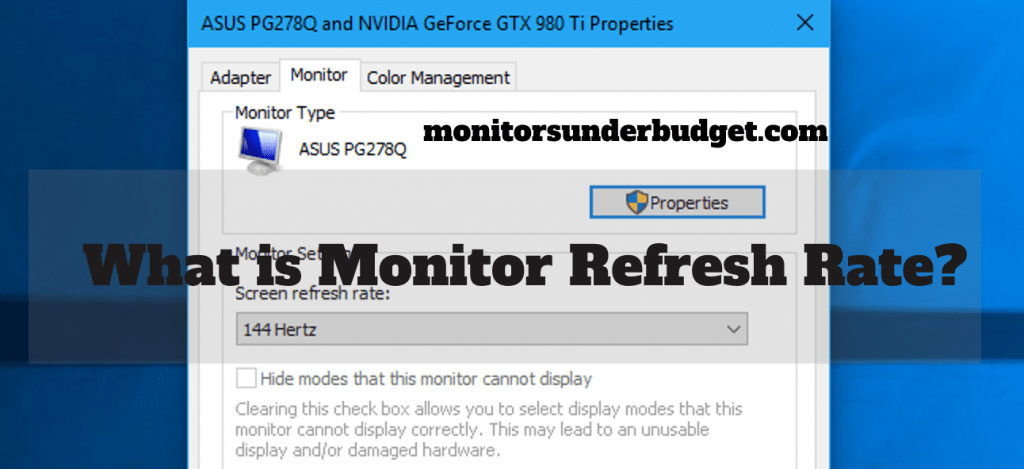
How Much Refresh Rate Do You Need?
A higher refresh rate is better for maximizing the quality of the display. Gamers better know the importance of refresh rate. The reason is, that the faster the refresh rate, the higher the reaction time is. If you want to enjoy smoother gameplay, must give consideration to the refresh rate when choosing a display.
Are you not a gamer and thinking that how much refresh rate is appropriate for you? Let us explain that low than 60Hz is not preferable even if you are using it for undemanding tasks. The interesting thing is that many brands are producing monitors with better refresh rates at affordable prices. So, you don’t have to break the bank for getting a higher refresh rate.
Keep one thing in mind monitors with more resolution have a lower refresh rate. That’s what you have to suffer if demanding a higher resolution. So, gamers should pick a monitor having a balanced resolution and refresh rate. If you want a faster display, then no other option is better than 240Hz. But on average, a gamer can opt for 144Hz, which is pretty okay for displaying optimal results.
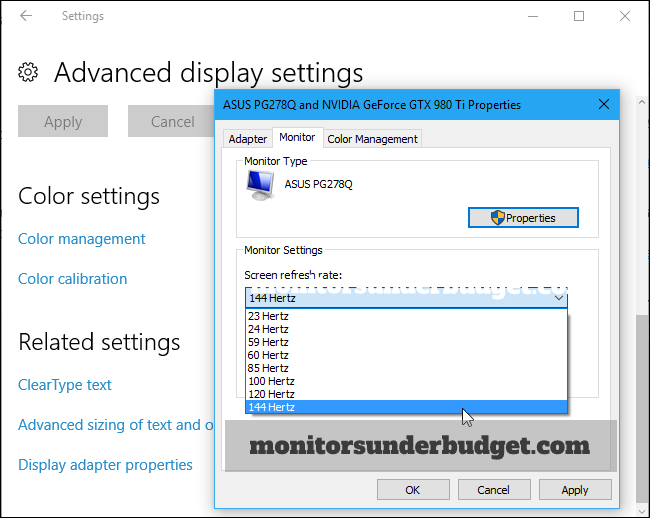

The response time of a display is the time it needs for changing from one color to another. The milliseconds (ms) is the term used for expressing response time. There is a direct relation between refresh rate and response time. If the display’s pixels are responding rapidly, only then can the screen fastly refresh the images? The 60Hz refresh rate can work just perfectly with a 16ms response time.
The combination of lower response time and higher refresh rate delivers excellent performance. Most gaming monitors come with TN LCDs that feature bad viewing angles. Do you know why gaming monitor manufacturers are still sticking with this old-fashioned display? The reason is that IPS displays respond with 4ms or more while TN LCD’s response time is just 1ms. So, if you are concerned about response time, then LCD can satisfy you more than other display technologies.
There is no fixed standard of measurement for defining response time. It is measured by the time a pixel needs to change from grey to white and then to grey again. The transition of pixels from black to white and back to black takes much time. That’s why response time is measured in grey-to-grey time.
SCREEN TEARING
Screen tearing is a term used for a situation where the frame rate and refresh rate are unmatched. When a monitor can’t handle a higher refresh rate, but the graphics card of that computer is dragging more frames out, screen tearing occurs. You will witness, that the screen will be displaying two frames at a time. The horizontally divided screen looks too odd. Indeed the screen tearing results in a poor game playing experience. So, a higher refresh rate will never let you compromise on quality viewing.
MOTION BLUR
If you’re thinking, what would happen if my monitor is not having a faster refresh rate? The answer to your question is very simple. The monitor with a lower refresh rate and slow response time can deliver blurred visuals. Slow response time can make the pixels change slowly from one state to another. This will lead to longer trials and unclear visuals.
a- How Refresh Rate can Tackle Eye-Tracking
The other reason for blur images can be eye-tracking. It happens when you see a static object on the screen as a blur. It occurs because you are watching an image continuously, and its projects on various areas of your retina. Now, the image is still, but it seems blurry. This is where a faster refresh rate can work. One of the effective ways for handling eye-tracking is black-frame insertion. It is the method where a blank image is placed after every frame. With this technique, the image’s displaying time decreases and deceives your eye tracking. Also, the refresh rate doubles without getting any additional information related to the image.
Is a faster refresh rate much necessary?
The question may come to your mind is it too essential to get a monitor with a faster refresh rate? Is my low refresh rate monitor not capable of delivering incredibly stunning visuals? The answer is yes! If you are a gamer or graphic designer, don’t make the mistake of preferring a low refresh rate display. A monitor with at least 144Hz refresh rate and 4ms response time can display fast-paced, demanding games efficiently. So, if you’re having a good budget, go for buying a higher refresh rate monitor to enjoy smoother visuals always.
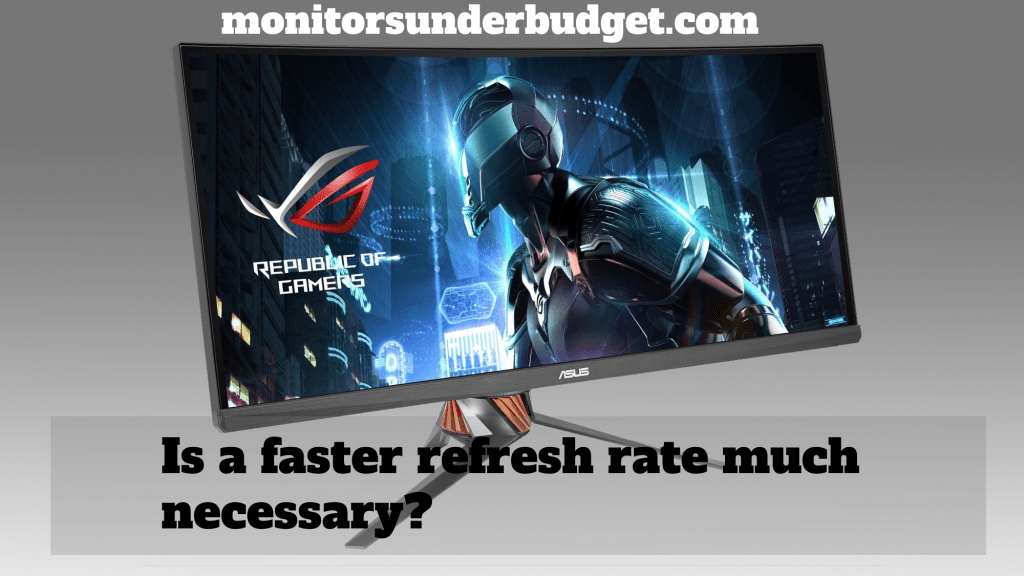
Final Words
The refresh rate is the number of times a monitor draws a new image in a second. If a display features a 240Hz refresh rate, it means that the monitor refreshes its image 240 times in just one second. Response time accompanies the refresh rate for quality display. A higher refresh rate can save you from experiencing eye-tracking, motion blur, and screen tearing.
