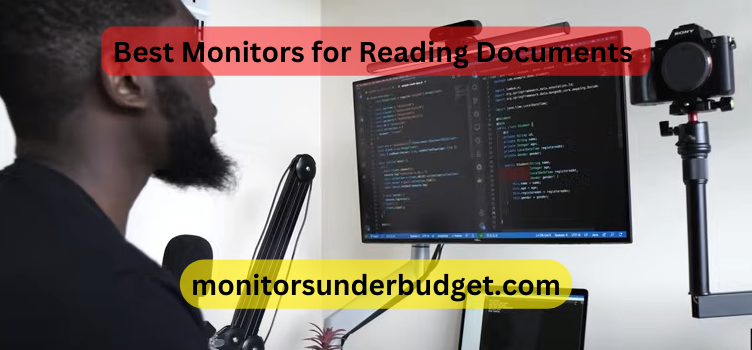Are you the one who reads documents the entire day? Then you need the right monitor which doesn’t affect your eyesight due to that longer staring. In this article, we are presenting some of the best monitors for reading documents. Monitors come with a high pixel density for comfortable viewing that lets you read small font text comfortably. Readers who spend hours in front of their PCs should select monitors with tremendous eye care technology for less eye fatigue.
We are going to discuss different size monitors in this article. Monitors are available in 24, 27, 32, and 34 inches sizes. Not only the size but the shape of the monitor also matters when you have to read documents many hours a day.
You can choose the curved, flat, or ultra-widescreen according to your preference. If you have to share the screen or get irritated with unclear visuals when looking from extreme corners, purchase a monitor with an IPS panel.
Let’s dive into the article to explore what we have selected for you after extensive research.
Best Monitors for Reading Documents
1- BenQ GW2480 24 Inch IPS Monitor

BenQ GW2480 24 Inch IPS Monitor is one of the best monitors for reading documents with built-in speakers and 250 nits of brightness. This stylish and slick monitor comes with everything a reader needs.
It includes an IPS display for wider viewing angles, 72% NTSC for true-to-life and vivid colors, and 1920×1080 resolution for sharper images. This 24 inches display with 250 nits of brightness makes your screen time fantabulous.
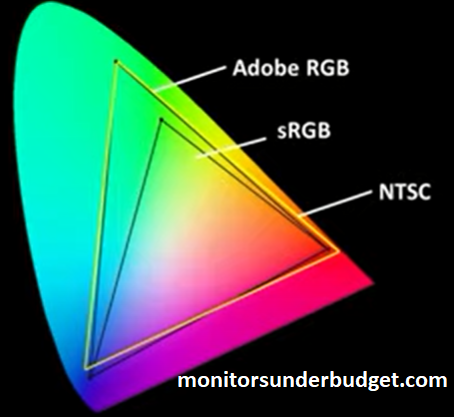
If we talk about its design, it is too eye-catchy and sleek. The ultra-slim bezels make the screen look superb and give you more viewing space for reading, gaming, and other activities. The small base is also beneficial as the monitor can easily be set up in less space.
The manufacturers have made this monitor with extra care and adaptive measures. That’s why it has a zero-flicker screen and a low blue light filter to prevent headaches and eye strain.
The Intelligence Adaptive Technology ensures comfortable viewing by automatically adjusting the brightness.
The built-in speakers are one of its tremendous features, making it an ideal monitor for various purposes.
But the sound quality is neither as good as you may expect from external speakers nor as worse as many monitors and PCs come with. So, keep your fingers crossed for a better sound experience.
You are getting a gem among the monitors at this price because it contains all you might be looking for.
Though BenQ is not a popular brand but the monitor it has produced is an outstanding product. So, if you don’t have a higher budget, this purchase will be a blessing for you.
2- ViewSonic VX3276-MHD 32 Inch Widescreen IPS Monitor
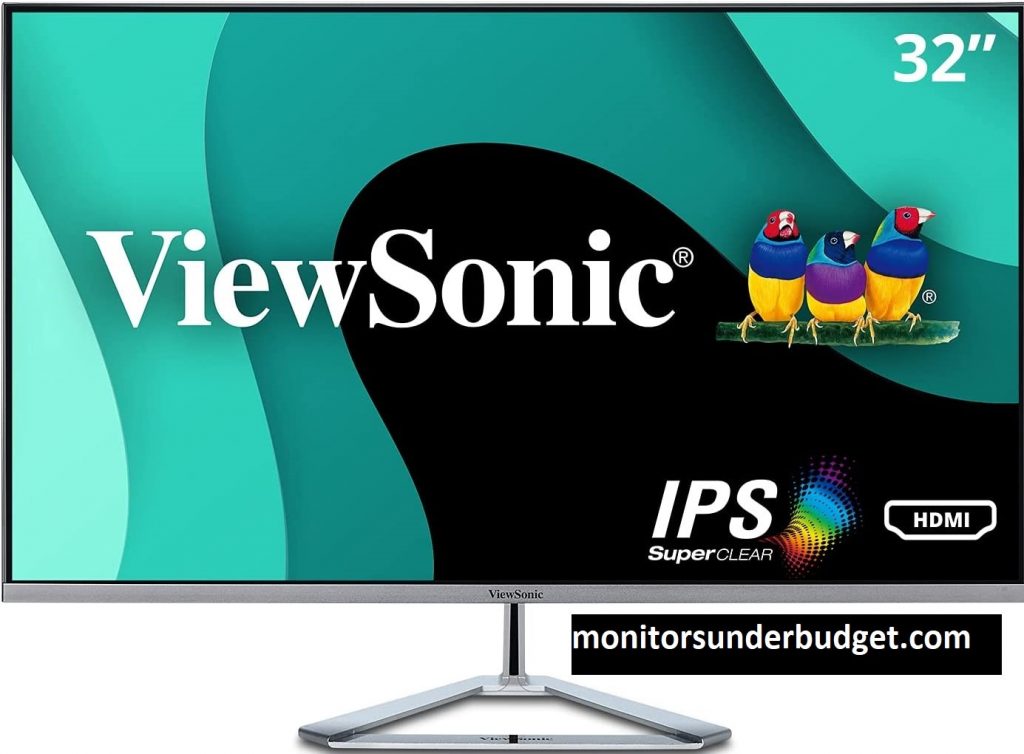
If you are searching for one of the best monitors for reading with a wider screen, ViewSonic VX3276-MHD is the right option. It is perfect for reading, office, and home use.
The IPS panel makes reading convenient because you’ll get incredible image quality even from the corners.
Moreover, it allows you to share the screen with friends for group study. The frameless design makes it the right choice for a multi-monitor setup.
It comes with 1920 X 1080 resolution, which means you’ll get outclass images and videos. The view mode feature enhances brightness, contrast, and gamma curve to let you experience better viewing. The 8 ms response time and 60 Hz refresh rate.
People who sit for longer in front of the monitor can use it without any issues. Its flicker-free technology and blue light filter protect you from the bad effects of constant screen viewing.
The ports it includes are HDMI, DisplayPort, and VGA. So, connectivity is not an issue to worry about when using this monitor. The stand of this one of the best monitors for reading documents has tilt adjustment only.
If you want to have a monitor with full ergonomic adjustment, this is the one you’re looking for. Its wall-mountable compatibility, dual integrated speakers, and 250 CD/M² brightness are some of its incredible features.
3- LG 34WN80C-B UltraWide Monitor

LG 34WN80C-B UltraWide Monitor is a remarkable curved monitor with enormous features. The large 34 inches comes with 3440 X 1440 pixels resolution and makes your reading experience fantastic by providing excellent picture quality.
The 99% sRGB color gamut is for tremendous color accuracy and vibrant visuals. The IPS technology gives this amazing curved screen more value by offering wider viewing angles.
The HDR 10 compatibility provides in-depth details of an image’s bright and dark parts. Ultimately, every image seems more real and eye-catchy.
OnScreen Control offers Screen Split, My Application Preset, Monitor Setting, and Game Mode Setting. All these settings give you rapid and instant access to monitor settings.
Furthermore, the narrow bezels add more elegance to the design and give more viewing areas. The enormous 300cd brightness and 1.07B color depth make every visual superbly clear and vivid.
With this monitor, you can conveniently adjust the monitor’s height according to your sitting position. Its stand comes with perfect tilt and height adjustment for helping you read the documents from any angle.
You can do the settings comfortably through the onscreen control. The most exciting feature users look for is that the monitor must be wall-mount compatible. If you are one of these users, be glad because it is wall mountable.
Along with other ports, the USB Type-C port is a great addition. The screen is anti-glare, which adds more meaning to its overall image. It supports the sRGB 99% color gamut for presenting the movies, games, and images more real to life.
One thing that needs improvement is the 60 Hz refresh rate. But still, it is one of the best monitors for reading documents due to its other remarkable features.
4- Acer KB272HL bix 27″ Monitor (Best Monitors for Reading Documents)

Acer KB272HL Monitor is one of the best monitors for reading documents on our list. The screen size is 27 inches which is ideal for many readers.
The wider screen has an outclass 1080p resolution, maximum brightness, better viewing angles, and excellent color accuracy. All these impressive features make it suitable not only for reading text but for other activities also.
What gives this monitor a better place among others is Acer’s VisionCare technology. No doubt, watching the screen for more extensive durations is not suitable for your eyes; that’s what it cares about.
The integrated VisionCare technology has four incredible technologies: BlueLightShield, Low Dimming, Flicker-less display, and ComfyView.
Acer low Dimming technology is good for reading in dark environments because it automatically adjusts brightness to reduce eye strain.
ComfyView is for reducing the glare resulting from ambient light sources. BlueLightShield adjusts color brightness and hue for protecting your eyes from any damage.
Acer eColor Management is another superb feature that helps you easily and rapidly adjust the display’s settings. This feature is great for users who are too fussy about each and every detail of their settings.
It helps in setting the brightness, colors, and contrast according to your environment and ultimately makes your reading experience remarkable.
The AMD Radeon FreeSync Technology is for preventing stuttering and tearing. A 16:9 aspect ratio shows images with minute details perfectly. The 4ms response time, -5°~25° tilt, and inclusion of useful ports are some of its other beneficial aspects.
5- ASUS TUF Gaming 27″ 1440P HDR Curved Monitor

If your hobbies are reading and gaming and you need a monitor fulfilling the requirements of both, ASUS TUF Gaming Curved Monitor is the perfect option.
It is equally good for reading and gaming because of its superb features. The 27 inches have 2560 X 1440 pixels resolution and 1500R curvature for better viewing and reading experiences.
The super-fast 165Hz refresh rate presents smoother visuals without any lag. Along with that, ASUS TUF also has Extreme Low Motion Blur (ELMB) that shows sharper images by eliminating motion blur and smearing.
ASUS Shadow Boost technology makes the visual’s dark areas more clear but doesn’t overexpose the brighter parts. This one of the best monitors for reading documents has Freesync technology for eliminating tearing and stuttering.
Enjoy the rich connectivity it offers. The HDMI, earphone jack, and DisplayPort let you connect various devices to the monitor within no time.
The multi-HDR mode, GamePlus, and HDR 10 are some of the modern features of this monitor. When someone works for longer hours, eye strain is an essential outcome of it.
That’s why ultra-low blue light technology with four filter settings and flicker-free technology is added for reducing eye fatigue.
The stand has only tilt and swivel adjustments, but it lacks height adjustment. The swivel range of the stand is +15 to -15°, while the tilt adjustment range is -5 to 23 degrees. The VESA compatibility lets you mount it on the wall without any issues.
6- Philips 276E8VJSB 27″ Monitor (Best Monitors for Reading Documents)

The Philips 276E8VJSB monitor is ideal for reading, home, and office use. If you are an architect, engineer, science teacher, or CAD technician, you should use this one of the best monitors for reading documents.
The 3840×2160 resolution is rarely found in monitors of this price range. That highest resolution produces superbly clearer images even on this huge screen.
The 4K UHD monitor displays every image impressively. The 10-bit IPS panel makes sure every visual appears smoother, rich, and more vibrant.
The ultra-thin bezels on the three sides are almost unnoticeable, which provides a huge viewing area on the screen. The elegant and superly slim design better complements your room’s amazing decor.
When it comes to color clarity, Philips 276E8VJSB monitor leads other brand monitors. It supports 1.074 billion colors for producing true-to-life and vivid images and videos.
The low blue mode and flicker-free technology let you work continuously for hours but don’t strain your eyes. Moreover, the screen is anti-glare, so you’ll face no issues with brighter lights.
It includes HDMI audio-out, HDMI (x2) inputs, and Displayport for convenient connectivity. The residents of the United States can buy it with full confidence because it gives them a 4-year replacement warranty.
The thing that may bother you is that it has only tilt adjustment, and we can’t call the stand ergonomic. The refresh rate is just 60Hz, so if you want to have a monitor with more refresh rate, think once again before purchasing.
7- ASUS Designo MZ27AQL 27″ 1440P Monitor

ASUS Designo MZ27AQL is one of the best monitors for reading documents that are 27 inches in size. Asus is a well-known company that produces quality products, and this monitor is the symbol of its excellence.
Due to the thin bezels, the screen looks really awesome. Everyone will appreciate your choice because this monitor includes all the features a PC user looks for. It comes with 2560 x 1440 resolution and wider viewing angles.
If you are much concerned about your eyes’ health, don’t worry. ASUS Eye Care technology makes sure your eyes remain protected from extra fatigue; that’s why it includes flick-free technology and a blue light filter.
A monitor’s adjustment is an essential element when we talk about a reading monitor. ASUS Designo MZ27AQL monitor is much more ergonomic. You can adjust the height, swivel it or tilt it as needed.
The 75Hz refresh rate is quite perfect for a monitor because this way the visuals appear too smooth and clear. The VGA and dual HDMI ports offer instant connectivity. You can hook up plenty of devices with this monitor comfortably.
Its ultra-slim frameless design and icicle gold and metallic finish make this stylish monitor more eye-catchy and attractive. It will look great on your home or office table.
Buyer’s Guide About the Best Monitors for Reading Documents
Before moving toward the list of the best monitors for reading documents, you must consider a few things to make a good purchase. We’ll discuss these important factors you must consider before buying a reading monitor.
1- Panel Type
Monitors come in different panel technologies, which are In-Plane Switching (IPS), Twisted Nematic (TN), Organic Light-Emitting Diode (OLED), and Vertical Alignment (VA).
TN display panel is not good in terms of color accuracy and viewing angles, but it has an excellent refresh rate and response time.
VA panel’s contrast ratio, colors, and viewing angles are great but less than IPS. So, in comparison, the IPS panel is a perfect option for reading text because of its wider viewing angles and superb color accuracy.
2- Resolution
Resolution means how many pixels will appear vertically and horizontally on a screen. If the monitor has a high resolution, the image quality will be remarkable.
The ideal resolution for the best monitors for reading documents is 1920 x 1080. But if you have enough budget for buying a monitor with more resolution, it is too awesome.
3- Brightness
Brightness is one of the essential features to look for when buying a monitor for reading purposes. Just like resolution, must be large in number to better view text.
Also, brightness is rated in terms of cd/m2 (candela per square meter). In a reading monitor, brightness must be 250cd/m2 or more than that.
Extra brightness is essential if your room is well-lit or if you’ll be using it outdoors mostly. Later on, you can adjust the brightness according to your need, so search for monitors with more brightness.
Here, we’ll review the best monitors for reading documents in the following section.
FAQs About the Best Monitors for Reading Documents
Q1- Which monitor is suitable for long hours of reading?
A- A monitor with flicker-free technology and blue light filters is quite perfect for reading text for an extended period of a day.
Q2- Should we use a small or large monitor for reading documents?
A- The large monitors are good for reading documents. It gives you ample space for fitting more text on the display for convenient reading. The large monitor lets you comfortably open multiple documents on a single page.
Q3- Which professionals require the best monitors for reading documents?
A- The writers, editors, proofreaders, designers, teachers, architects, engineers, students, and various other professionals need monitors for reading documents.
Final verdict
In this article, we discussed the best monitors for reading documents. We added monitors of various brands and price ranges to help everyone select the one fulfilling their requirements.
A monitor for reading purposes must have good brightness, an IPS panel, and a higher resolution.
All the above monitors have these qualities and numerous other features making them ideal for readers. If any of the above monitors matches your choice, you can select it as your next purchase.