In today’s digital age, having a second monitor has become increasingly important for many people. Whether you’re a professional who needs to multitask on multiple applications, a gamer who wants to expand their gaming experience, or a student who needs to research and take notes simultaneously, a second monitor can significantly enhance your productivity and overall experience.
Choosing the right second monitor can be a daunting task, however, as there are many factors to consider, such as size, resolution, connectivity options, and price. In this context, the best second monitors offer a perfect balance of these factors, providing a great user experience without breaking the bank.
Top 7 Best Second Monitors
In this article, we will explore some of the best second monitors available in the market today, taking into account users’ different needs and preferences. Whether you’re looking for a large screen for your home office, a high-resolution display for your gaming setup, or a budget-friendly option for your college dorm, we’ve got you covered.
So, let’s dive in and discover the best second monitors to help you work smarter and play harder!
1. BenQ EW2780 27 Inch 1080P FHD IPS 75Hz Computer Monitor

The BenQ EW2780 is a 27-inch 1080p FHD IPS computer monitor with built-in speakers, HDRi, 3x HDMI ports, FreeSync, VESA ready, eye-care, and brightness intelligence technology. This monitor is designed for work and play, offering a stunning display and immersive audio experience.
The HDRi technology perfectly balances contrast and brightness to give you a clear and vivid display. The 1080p resolution delivers crisp images with excellent color accuracy and wide viewing angles, making it perfect for productivity tasks and entertainment.
The monitor also comes with FreeSync technology, eliminating screen tearing and stuttering and providing a smooth and seamless gaming experience. The built-in speakers deliver powerful, immersive sound that enhances your viewing and gaming experience.
The eye-care technology protects your eyes during prolonged usage by reducing blue light emissions and eliminating flicker. The brightness intelligence technology adjusts the monitor’s brightness according to the ambient light, providing a comfortable viewing experience in any lighting conditions.
2. Sceptre 20″ 1600×900 75Hz Ultra Thin LED Monitor

The Sceptre 20″ 1600×900 75Hz Ultra Thin LED Monitor is a budget-friendly option that offers good image quality and versatility in terms of connectivity. This monitor delivers clear and smooth visuals with a 1600×900 resolution and 75Hz refresh rate. At the same time, its wide viewing angle of 170° (horizontal) and 160° (vertical) ensures that you can see the screen from almost any angle.
One of the critical features of this monitor is its ultra-thin design, which makes it aesthetically pleasing and saves valuable desk space. The built-in speakers are also a plus, as they eliminate the need for external speakers and help to keep your workspace clutter-free.
Regarding connectivity, the monitor has two HDMI ports and one VGA port, making it easy to connect to multiple devices such as a gaming console, laptop, or desktop computer. The monitor is also VESA-mountable, allowing you to attach it to a wall or monitor arm for a customized viewing experience.
3. Acer 21.5 Inch Full HD IPS Ultra-Thin Zero Frame Computer Monitor
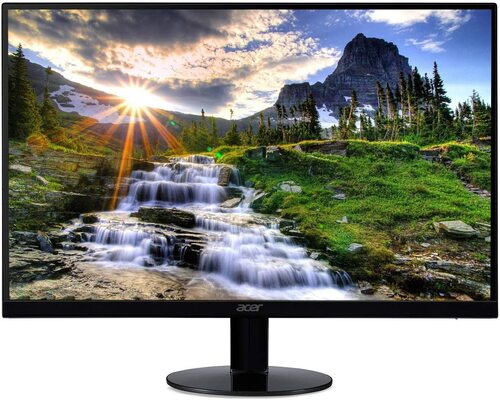
The Acer 21.5 Inch Full HD IPS Ultra-Thin Zero Frame Computer Monitor (SB220Q bi) is an excellent choice for users who want a high-quality display with a sleek design. With a Full HD resolution of 1920 x 1080 and an IPS panel, this monitor delivers vivid colors and sharp images. Its ultra-thin zero-frame design creates a seamless and immersive viewing experience.
The monitor is also equipped with both HDMI and VGA ports, providing a range of connectivity options to suit your needs. Its slim and lightweight design makes it easy to move around, while the tilt adjustment feature allows you to customize the angle for optimal viewing comfort.
One of the key features of this monitor is its EyeProtect technology, which reduces eye strain and fatigue by filtering out blue light emissions. This makes it an excellent choice for those who spend long hours in front of their computer screen.
4. Sceptre 24″ Professional Thin 75Hz 1080p LED Monitor

The Sceptre 24″ Professional Thin 75Hz 1080p LED Monitor (E248W-19203R Series) is an excellent choice for users who need a high-quality display with a slim and professional design. With a Full HD resolution of 1920 x 1080 and a 75Hz refresh rate, this monitor delivers crisp and smooth visuals for work or entertainment purposes.
The monitor has two HDMI ports and one VGA port, providing flexible connectivity options to suit your needs. The built-in speakers are also a plus, as they eliminate the need for external speakers and help to keep your workspace clutter-free.
One of the key features of this monitor is its slim and professional design, which makes it an excellent choice for office settings or home offices where space is limited. The monitor also comes with a VESA mount option, allowing for even more versatility in setup.
5. ViewSonic VP2458 24 Inch 60hz IPS 1080p Monitor

The ViewSonic VP2458 24 Inch 60hz IPS 1080p Monitor is a high-quality display with excellent performance and features for home and office use. With ultra-thin bezels and a sleek design, this monitor is an excellent choice for a modern, stylish display with outstanding performance.
One of the standout features of this monitor is its 100% sRGB color coverage, which ensures accurate and consistent color reproduction across a wide range of applications. The IPS panel also delivers wide viewing angles, making it easy to share your screen with others without sacrificing image quality.
The monitor also offers advanced ergonomics, including tilt, pivot, swivel, and height adjustments, allowing you to find the perfect viewing angle for optimal comfort. The monitor also features Flicker-Free and Blue Light Filter technologies, which help to reduce eye strain and fatigue during extended use.
6. LG 29WP60G-B UltraWide Monitor

The LG 29WP60G-B UltraWide Monitor is a high-quality display that offers a wide range of features for users who require a significant, immersive viewing experience. With a 29″ 21:9 FHD (2560 x 1080) IPS Display and a 3-side virtually borderless design, this monitor delivers stunning visuals and a truly immersive experience.
One of the standout features of this monitor is its sRGB 99% color gamut and HDR 10 support, which delivers accurate and vibrant colors with stunning contrast and brightness. The IPS panel also provides wide viewing angles, making it easy to share your screen with others without sacrificing image quality.
The monitor also features USB Type-C connectivity, allowing you to connect your laptop or mobile device to the monitor with a single cable, providing power and data transfer capabilities. The monitor also features advanced gaming features, such as AMD FreeSync and Black Stabilizer, which enhance the gaming experience and provide smooth and fluid gameplay.
7. HP M27ha FHD Monitor

The HP M27ha FHD Monitor is a full HD monitor with an IPS panel and built-in audio, making it an excellent option for those who want a high-quality viewing experience with great sound. The monitor has a 27-inch screen with a resolution of 1920 x 1080p, making it an excellent option for work or entertainment.
One of the standout features of this monitor is its height and pivot adjustment, which allows you to adjust the height and angle of the screen for comfortable viewing. The monitor also has a VESA-compatible mount, which means it can be easily mounted on a wall or stand for even more flexibility.
The IPS panel provides a wide viewing angle, so you can share your screen with others without sacrificing image quality. The built-in audio provides excellent sound quality, making it a great option for streaming movies or listening to music.
Buyer’s Guide For The Best Second Monitors
When setting up a dual monitor system, finding the right second monitor is crucial. An excellent second monitor can help you increase productivity, enhance your entertainment experience, and even improve your gaming setup. In this buyer’s guide, we’ll discuss the key factors to consider when choosing the best second monitor for your needs.
Screen Size and Resolution
The screen size and resolution of your second monitor are essential factors. You want to choose a screen size that complements your primary monitor and provides enough space for your work or entertainment needs. Additionally, the resolution of your second monitor should match or exceed that of your primary monitor for a consistent viewing experience.
Panel Type
There are three primary types of panel technology: TN, IPS, and VA. TN panels are the most common and offer fast response times, making them ideal for gaming.
IPS panels offer wider viewing angles and more accurate colors, making them an excellent photo and video editing choice. VA panels offer the best contrast ratios, making them an excellent choice for movie and TV watching.
Refresh Rate
The monitor’s refresh rate refers to how many times the screen refreshes per second. A higher refresh rate means smoother motion and less motion blur, making it essential for gaming and fast-paced video content. A 60Hz refresh rate is standard, but gamers may want to consider a monitor with a higher refresh rate, such as 144Hz.
Connectivity Options
Your second monitor’s connectivity options are essential, especially if you plan on using it for multiple devices. HDMI and DisplayPort are the most common options, but some monitors may include USB-C, VGA, or DVI ports.
Additional Features
Additional features to consider when choosing a second monitor include built-in speakers, height and tilt adjustment, and VESA mount compatibility. Built-in speakers can enhance your entertainment experience, while adjustable stands can improve ergonomics and reduce eye strain. VESA mount compatibility allows you to mount your monitor on a wall or stand easily.
Conclusion:
Choosing the right second monitor can significantly impact your productivity, entertainment, and gaming experience. Consider factors such as screen size and resolution, panel type, refresh rate, connectivity options, and additional features to find the best second monitor for your needs. By doing so, you can create a dual monitor setup that suits your preferences and enhances your overall computing experience.

